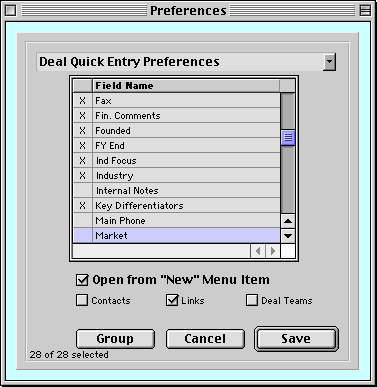
Quick Entry Form
|
The key to configuring the Quick Entry form was the Configuration Editor, which consisted of an ALP area containing a list of just under 70 fields, as well as checkboxes to allow the user to select which of 3 ALP areas would be displayed on the QE form. |
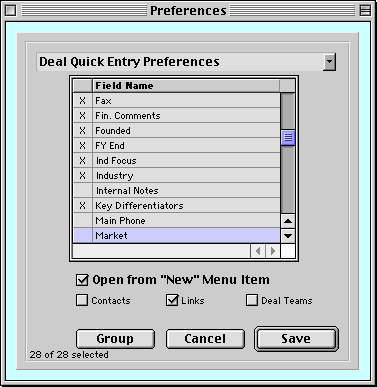
|
The code that reacts to user interaction provides the user with feedback to help guide them through configuring the Quick Entry form. The number of fields that can be displayed is based on the number of AreaList Pro areas that have been selected. |
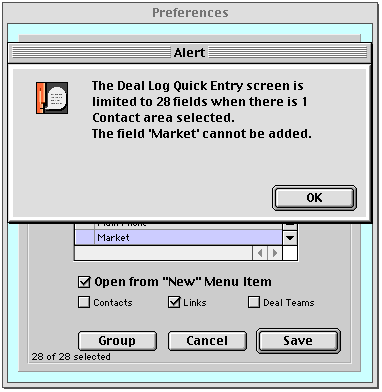
|
Conversely, the number of AreaList Pro areas that can be displayed is based on the number of fields that have been selected. |
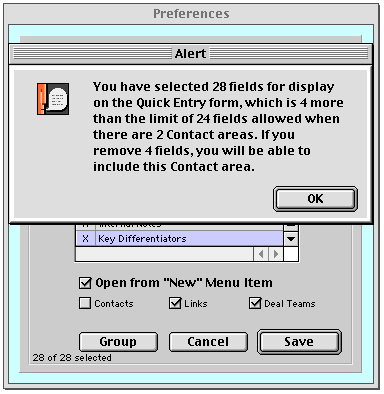
|
A review of a few the methods written for this project will give an idea of the approach that I take to programming 4D. (Code displayed in PDF files has been modified to show only executable code. Compiler declarations and parameter assignments have been removed.) The code used to initialize the configuration editor, to save the settings, and to update the AreaList Pro area makes extensive use of Object Tools. You will see that there are no direct calls to Object Tools and that there are very few process variables. All data about the configuration and about the AreaList Pro areas are stored in an object referenced via a process variable DLOG_PrefsQEHandle. Access to the data in the object is controlled through specific methods that either “set” or “get” data. Code developed using this approach is very easy to modify. Further, code is written in very discrete steps which makes it easy to make modifications or find and repair any bugs. |